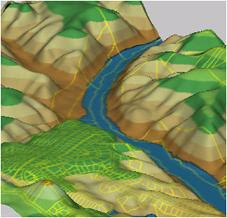Thursday, November 19, 2009
Cadalyst Article on Geospatial Queries with AutoCAD Map 3D
Tuesday, September 29, 2009
How to Analyze Slopes for LEED Certification in Neighborhood Development
This post looks at how to use geospatial tools to examine the suitability of a site in the Slope Protection category of the LEED-ND score card. The objective of this category is to minimize erosion of slopes to protect habitat and waterways by preserving steep slopes in their natural state. Specifically, one option to accumulate maximum LEED-ND accreditation points, requires that project sites avoid disturbing areas with slopes greater than 15%. A quick way to check whether a proposed site qualifies for maximum points in this category is to superimpose a 2D CAD drawing of the site and a 3D Digital Elevation Model (DEM) and then perform a simple thematic map on the DEM based on slope. Note that if you don’t have a DEM for your specific site, a quick web search reveals a number of sources for this type of data including the GIS Data Depot.
One of the key benefits of this approach is that candidate sites can be easily and quickly short-listed against specified criteria without huge expense. Another benefit is that better designs are possible because more candidate sites can be evaluated against LEED-ND criteria.
Check out the video to see the process in action using AutoCAD Map 3D.
Monday, September 28, 2009
Dispelling the Myths of CAD/GIS Integration
 Psst - it's no secret! CAD and GIS technologies have advanced considerably in the last couple of decades. However, in spite of these advancements, there is still an outdated view of GIS software that is closely integrated with CAD technology. Myths regarding the integration of these two technologies also continue to exist. Unfortunately, the perpetuation of these myths can negatively impact data quality, process efficiency and ultimately an organization’s bottom line.
Psst - it's no secret! CAD and GIS technologies have advanced considerably in the last couple of decades. However, in spite of these advancements, there is still an outdated view of GIS software that is closely integrated with CAD technology. Myths regarding the integration of these two technologies also continue to exist. Unfortunately, the perpetuation of these myths can negatively impact data quality, process efficiency and ultimately an organization’s bottom line.During the last several months, I tweeted using my Twitter name @engis about the top myths which I feel continue to prevail about today’s CAD in spite of many technological advancements. I have collected these tweets (modified slightly for improved readability) below.
How many of these myths are still prevalent or being perpetuated in your organization?
- Myth: CAD cannot do geospatial topology.
Reality: Today’s CAD supports both CAD and GIS topologies including node, network and polygon topology and analysis. - Myth: You can’t query a CAD drawing.
Reality: Today’s CAD supports geospatial queries including both geographic and attribute based filters. - Myth: CAD doesn’t do geospatial analysis.
Reality: Today’s CAD supports topology analysis including overlays, dissolves, buffering, tracing and more. - Myth: CAD doesn’t do thematic maps.
Reality: Today’s CAD does support theming. Stylize points, lines, polygons, text without affecting source data. - Myth: CAD only supports simple points, lines and text.
Reality: Today’s CAD also supports complex GIS features (eg networks, nested polygons, surfaces and more). - Myth: CAD is single file, single user.
Reality: Today’s CAD supports multi-file, multiuser access; object locking; databases; long transactions and more. - Myth: CAD doesn’t do 3D surfaces.
Reality: Today’s CAD supports flood plain analysis, slope analysis, volume calculations, draping, overlays and more. - Myth: CAD data is file based.
Reality: Today’s CAD supports storing data in files, SQL databases and external GIS data repositories like Oracle. - Myth: CAD is for creating paper drawings.
Reality: Today’s CAD merges design and GIS data with outputs to paper, desktop, Internet and mobile. - Myth: CAD does not support raster.
Reality: Today’s CAD supports raster/vector overlays, vectorization, image processing and GIS analysis. - Myth: CAD doesn’t understand geographic coordinates.
Reality: Today’s CAD supports thousands of datum, projection and coordinate systems. - Myth: CAD requires you to import/convert other CAD and GIS data.
Reality: Today’s CAD supports connection to many data formats without import/export and conversion.
Avoid being a secret agent. Please check-out AutoCAD Map 3D and AutoCAD Civil 3D for more information about the reality of today's CAD and it's ability to integrate CAD and GIS data and workflows. Spread the word.
Tuesday, August 25, 2009
Beyond PSAB 3150
Monday, August 24, 2009
Cadalyst Article on Geospatial Analysis with AutoCAD Map 3D
Tuesday, August 18, 2009
How to Use the Command-Line Alternative in AutoCAD Map 3D
 Ribbons, menus, tool bars, dialog boxes and palettes are easy to use and intuitive compared to using the command-line in AutoCAD Map 3D. For example, the Create Buffer dialog box (refer to my other buffer related posts), allows you to choose the features to be buffered, indicate the buffer distance, and specify other buffer creation options – and all with just a point-and-click of the mouse and minimal input from the keyboard.
Ribbons, menus, tool bars, dialog boxes and palettes are easy to use and intuitive compared to using the command-line in AutoCAD Map 3D. For example, the Create Buffer dialog box (refer to my other buffer related posts), allows you to choose the features to be buffered, indicate the buffer distance, and specify other buffer creation options – and all with just a point-and-click of the mouse and minimal input from the keyboard.Such methods are fine in an interactive mode when we need to manually create buffers. However, if you are writing macros to help automate the process, you need a command-line alternative that avoids launching a dialog box. To do this for our Create Buffer example, simply precede the command name, MAPFDOBUFFERCREATE, with a hyphen when you enter the command on the command-line. Here’s how to create a 20ft buffer via the command-line:
- At the command line enter –MAPFDOBUFFERCREATE (note the minus sign) and press Enter. The following prompt appears:
Buffer create options [Input/Distance/Merging/Output/Go]: - Enter ‘D’ then 20 to enter the buffer distance.
Buffer create options [Input/Distance/Merging/Output/Go]: D
Enter a buffer distance in Feet <>: 20 - Enter ‘M’ and then ‘S’ to ensure that multiple buffers are merged into a single feature.
Merge buffers [None/Single/Overlapping]: S
A single output buffer will be created - Enter ‘I’ then select the features to be buffered.
Buffer create options [Input/Distance/Merging/Output/Go]: I
Select objects: 1 found
Select objects: - Enter ‘G’ to create the buffer as specified.
Buffer create options [Input/Distance/Merging/Output/Go]: G
Layer Properties Manager
Command: -Layers
Prompt: [?/Make/Set/New/Rename/ON/OFF/Color/Ltype/LWeight/MATerial/Plot/Freeze/Thaw/LOck
/Unlock/stAte/Description/rEconcile]:
Block Definition
Command: -Block
Prompt: Enter block name or [?]:
Drawing Cleanup
Command: -MapClean
Prompt: Enter profile name to load:
Attach Object Class Definition File
Command: -AttachDef
Prompt: Enter name of object definition file:
In addition, certain system variables can also be used to affect the display of dialog boxes. For example, the EXPERT variable controls the display of warning dialog boxes. When the value of EXPERT is set to ‘0’, warnings and prompts are issued normally; when EXPERT is set to a value between ‘1’ and ‘5,’ specific warnings and prompts are suppressed.
Another useful system variable is FILEDIA. This variable controls the display of dialog boxes used with commands that read and write files. When the value of FILEDIA is set to ‘0’, command-line prompts are used to prompt for file names; when FILEDIA is set to ‘1’, dialog boxes are used.
Friday, August 14, 2009
CAD and GIS Integration Workshop at AU2009
This year, my colleague Neal Niemiec and I are delighted to be leading a 90-minute session entitled, “The Billion Dollar Opportunity: A Workshop on CAD/GIS Integration”. This workshop is aimed at engineers, surveyors, architects, CAD and GIS professionals, and anyone interested in the CAD/GIS integration issue. Anticipated discussion topics will include:
- Drivers for CAD/GIS integration
- CAD/GIS integration scenarios
- Approaches for addressing CAD/GIS integration issues
Thursday, August 13, 2009
Learn Geospatial Analysis at AU2009
Autodesk University 2009 (AU2009) will be held December 1-3, 2009 at the Mandalay Bay Resort, Las Vegas. AU2009 is one of my favorite learning events of the year and the perfect opportunity to connect with professionals from all over the world and explore new ideas, technologies and workflows. Early registration for AU2009 commenced on August 12.
I’m thrilled to be participating at this event and happy to once again have the pleasure of facilitating a class on geospatial analysis. If you are an engineering, CAD or GIS professional; if you are an existing AutoCAD Map 3D user; or simply interested in learning how to analyze your CAD drawings and geospatial data; check out my 90-minute class entitled, “Analyze This! How to use AutoCAD Map 3D for Geospatial Analysis”. The topics that will be covered include:
- Enhanced overlay capabilities and the new workflow framework
- Databases, tabular joins and the expression builder
- Thematic mapping techniques
- Geospatial buffers and point, line and polygon topologies
- 3D surfaces
If you’re going to be attending AU2009, be sure to register for Class ID: GS314-2 and please say “Hi”. I look forward to meeting you!
Thursday, August 6, 2009
Los Angeles Water Goes Digital
 My last post highlighted a series of webcasts aimed at the water and wastewater industry for improving data access, data confidence and utility. Well, on a similar topic, check out the August 2009 Issue of WaterWorld which highlights the Los Angeles Department of Water and Power's (LADWP) implementation of Autodesk’s geospatial software for its water system.
My last post highlighted a series of webcasts aimed at the water and wastewater industry for improving data access, data confidence and utility. Well, on a similar topic, check out the August 2009 Issue of WaterWorld which highlights the Los Angeles Department of Water and Power's (LADWP) implementation of Autodesk’s geospatial software for its water system.Read how LADWP was able to use AutoCAD Map 3D and AutoCAD Raster Design to complete work faster, with fewer employees; reduce data errors; decrease time and money spent on training staff; and bring 100 years of detailed paper maps into a massive digital data system.
"We accept and deliver municipal data in its native ESRI format with no need for conversion. Previously, data conversion often resulted in errors or lost information. The new technology eliminated that risk.”
Kien Hoang, Manager, LADWP’s Water GIS group
Wednesday, August 5, 2009
How to Keep both Water and Data Flowing with AutoCAD Map 3D
 My colleagues Peter Southwood, Neal Niemiec and I recently had the pleasure of participating in a series of webcasts, hosted by DLT Solutions, Inc., on the topic of using AutoCAD Map 3D to improve data access, data confidence and utility of water and wastewater data. Descriptions and links to the archived webcasts appear below.
My colleagues Peter Southwood, Neal Niemiec and I recently had the pleasure of participating in a series of webcasts, hosted by DLT Solutions, Inc., on the topic of using AutoCAD Map 3D to improve data access, data confidence and utility of water and wastewater data. Descriptions and links to the archived webcasts appear below.Analyzing your Water/Wastewater Data with AutoCAD Map 3D
Presenter: Michael Schlosser, Autodesk
AutoCAD Map 3D is a leading engineering platform for creating and managing your water/wastewater design information. However, AutoCAD Map 3D also has powerful querying and analysis capabilities that help you to examine your water/wastewater networks in new and useful ways. This presentation shows how queries, thematic mapping, buffers, and overlay analysis can be used to better leverage your water/wastewater data.
Recorded on July 29, 2009
Length: 50 min
Link to Webcast: http://www.dlt.com/Analyze-Water-Archive
Improving Data Confidence with AutoCAD Map 3D for Water/Wastewater
Presenter: Neal Niemiec, Autodesk
Managing water and wastewater systems within budget and to agreed upon service levels requires reliable information about the network throughout the infrastructure lifecycle. However, this requirement is threatened by a lack of data standards which can negatively impact budgets, operations, and maintenance activities. AutoCAD Map 3D improves data confidence with industry specific attribute fields, symbology and classification templates. This presentation focuses on the water/wastewater utility toolkits for creating and maintaining data according to specified standards.
Recorded on July 14, 2009
Length: 41 min
Link to webcast: www.dlt.com/autodesk/DataConfidence-Archive
Improving Access to your Water/Wastewater Data with AutoCAD Map 3D
Presenter: Peter Southwood, Autodesk
Access to current and accurate data about your water/wastewater network is crucial for sound decision making. AutoCAD Map 3D aggregates critical CAD, GIS and utility data for field, management and regulatory purposes. This presentation focus on how to improve data access and addresses connecting to data using Feature Data Objects (FDO), attaching to DWG files, importing/exporting foreign CAD/GIS data sources and creating PDF/DWF files.
Recorded on June 22, 2009
Length: 58 min
Link to webcast: www.dlt.com/Improve-Access-Archive
Sunday, August 2, 2009
How to use Negative Distances in your Geospatial Buffer Analysis
However, did you know that you can also use a negative distance to create a buffer? That’s right! When you use a negative distance, such as -25m, to buffer a polygon feature, the result is a smaller polygon – a polygon that is inside the source feature.

HabitatZone = BufferOutside25 – BufferInside100
The total area of habitat available is equal to the area of the zone of available habitat (ie HabitatZone).
Check out the video to see the process in action with AutoCAD Map 3D.
Monday, July 20, 2009
Engineering GIS in LEED for Neighborhood Development
From a civil engineering perspective, LEED for Neighborhood Development (LEED ND) is an opportunity to bring together engineering design and GIS analysis methods in order to meet a set of documented requirements for achieving LEED certification. For example, the Smart Location and Linkage category encourages brownfield developments to reduce urban sprawl. Maximum credit can be attained if the project is located in a previously developed infill site that is also in a high-density area. In this case, high-density is a function of the number of street intersections within a half-mile of the project boundary.
 To determine how well a project complies with these criteria, we can apply an Engineering GIS approach that leverages both CAD and GIS data. First, rather than using an import/export method to bring together the required data, FDO data providers are used to connect the GIS-based parcel and street centerline data to the CAD-based site design. Next, a geospatial buffer is created at a distance of a half-mile from the site boundary. The buffer is used to determine proximity and involves generating a polygon at a specified distance from the proposed site boundary. Finally, in this simplified example, a geographic query is used to determine the number of intersections within the buffer and this number is compared to the LEED criteria.
To determine how well a project complies with these criteria, we can apply an Engineering GIS approach that leverages both CAD and GIS data. First, rather than using an import/export method to bring together the required data, FDO data providers are used to connect the GIS-based parcel and street centerline data to the CAD-based site design. Next, a geospatial buffer is created at a distance of a half-mile from the site boundary. The buffer is used to determine proximity and involves generating a polygon at a specified distance from the proposed site boundary. Finally, in this simplified example, a geographic query is used to determine the number of intersections within the buffer and this number is compared to the LEED criteria.Some of the benefits of this approach include the following:
- Data conversion and data redundancy can be avoided as a result of using FDO data providers to connect to the data directly rather than relying on an import/export process.
- Efficiency is improved as a result of applying an approach that embraces CAD tools for site design and geospatial tools for analysis all in one software platform.
- Better designs are possible because more design alternatives can be evaluated against LEED criteria.
Friday, July 10, 2009
Cowboys, Barbeque and Geospatial Analysis
 Yee Haw! It’s Stampede Week in Calgary, Alberta and what better way to celebrate than to combine Stampede attire (ie cowboy hat, jeans, big belt buckle and boots) with a seminar on Geospatial Analysis. Well, it seemed like a crazy idea; however, the folks at Autodraft, Inc have a great sense of fun. So, when I was given the opportunity to talk about my favorite topic of Engineering GIS and CAD/GIS integration, I jumped at the chance.
Yee Haw! It’s Stampede Week in Calgary, Alberta and what better way to celebrate than to combine Stampede attire (ie cowboy hat, jeans, big belt buckle and boots) with a seminar on Geospatial Analysis. Well, it seemed like a crazy idea; however, the folks at Autodraft, Inc have a great sense of fun. So, when I was given the opportunity to talk about my favorite topic of Engineering GIS and CAD/GIS integration, I jumped at the chance.In spite of the Stampede traffic, the rain and the tornado watches, folks came out in droves to learn how to analyze their CAD drawings and geospatial data using the powerful geospatial analysis tools found in Engineering GIS. With the help of my pardner "Cowboy Bob", we delivered a seminar entitled "Geospatial Analysis for the Egnineering and CAD Professional". We used AutoCAD Map 3D, AutoCAD Raster Design and Autodesk Topobase to demonstrate numerous geospatial techniques including…

- Queries and how to use them to get more information from CAD drawings and GIS data sources
- Drawing cleanup tools and why they are necessary to ensure the accuracy and correctness of CAD and GIS data
- Topology, it’s importance for CAD and GIS users alike and how to create topologically correct features
- Spatial analysis such as network traces and their use with CAD and GIS data
- Polygon overlay and its power to reveal new patterns in CAD and GIS data
- Buffer analysis and why it’s sometime the best way to determine spatial proximity
- 3D surfaces and how to analyze them for height, slope and aspect
- Raster to vector conversion and how to combine scanned CAD drawings, maps and aerial imagery with vector-based CAD and GIS data
- And more…
A fun and informative Yee Haw time was had by all!
Friday, June 26, 2009
New Online Resource: GIS Skills for Engineers

Data Preparation
Data Conversion
Data Access
Data Editing
Data Management
Styling and Theming Features
Analysis
Sharing Data with Others
Map Layout and Cartography
Printing, Plotting, and Publishing
The best part of GIS Skills for Engineers is the accompanying animations which demonstrate the skills in action. For example, if you wanted to know how to perform a polygon overlay analysis to determine which parcels in a city fall within zones classified as “Retail”, check out this animation.
Monday, April 6, 2009
Free Engineering GIS Software for Unemployed
Autodesk, Inc recently announced a new program called the Autodesk Assistance Program. According to Steve Blum, Senior Vice President America's Sales for Autodesk, the program is designed to help the unemployed advance their career during this challenging job market.
Among other things, the program offers:
- Free software
- Free online training
Recall that in some of my previous posts, I discussed the need for Engineering GIS. Well, built on top of AutoCAD Map 3D and AutoCAD, AutoCAD Civil 3D is a true engineering GIS platform and complies with all five Engineering GIS requirements, namely:
- Data throughout the lifecycle
- Native data access
- Engineering design tools
- Geospatial tools
- Accurate renderings
Monday, March 30, 2009
GIS Databases Negatively Impacted by As-Built Problem

So, what are the problems of such a delay? What are the consequences of not having an up-to-date GIS database? Well, the impacts are many; listed below are just a few…
Poor decision making: Out-of-date information about the type, location and other related attributes about the above and below ground infrastructure can lead to inaccuracies in predicating future repair and maintenance requirements which can lead to decreased infrastructure life expectancy and premature replacement.
Decreased efficiency: When work orders are based on out-of-date databases, field activities are impacted; for example, when crews are dispatched in response to a repair or routine maintenance request only to find that upon arriving at the field location that they have the wrong equipment, crews must make a trip back to the warehouse to retrieve the correct piece of equipment. The result is an inefficient use of resources with time, dollars and fuel all wasted.
Re-work: Re-work occurs when the information in the GIS database must continually be verified against paper as-built drawings simply because this as-built information had not been loaded into the database yet.
Data confidence: When users know that the corporate database is not current, confidence in the data can be eroded to the point where users stop relying on the corporate database in favor of their own records. The result is data redundancy and all its corresponding problems.
Insufficient budgets: When infrastructure budgets are derived from out-of-date databases, a budget shortfall becomes a real possibility, especially in areas of rapid growth.
Environment and public safety issues: Worse yet, when users trust out-of-date information, bad decisions can be made – decisions which can harm the environment, impact public safety and create liability exposure. For example, according to the National Post, trusting old design drawings proved to be a costly mistake, when a contractor ruptured a crude oil pipeline in Burnaby, BC almost two years ago. The result was a toxic geyser that spewed almost a quarter of a million litres of crude oil onto residences, streets and into the Pacific Ocean.
Inaccurate regulatory reports: The accuracy of reports on capital assets in response to regulatory requirements such as PSAB 3150 and GASB 34 becomes suspect when based on GIS databases that are suppose to have a current inventory of above and below ground infrastructure but instead are potentially years out-of-date.
I’m sure the as-built problem generates additional consequences. However, given the above, can corporate GIS databases that are months or years out-of-date really be trusted? Caution is prudent.
If you know of other as-built related issues or have related comments, I would enjoy hearing from you…
Monday, March 16, 2009
The Obstacles to CAD/GIS Integration
 In my last post, I discussed a need to address the issue of CAD/GIS integration during the design and data creation phases of a project rather than waiting until the data was ready to be moved into a corporate database. The responsibility to address this issue would rest with the creators of the data (ie the engineering and CAD professionals). The reason, I argued, was one of efficiency; that is, data that was properly structured during the front end of the data lifecycle would be easier to integrate throughout all downstream infrastructure related activities, thereby, saving time and collectively, billions of dollars.
In my last post, I discussed a need to address the issue of CAD/GIS integration during the design and data creation phases of a project rather than waiting until the data was ready to be moved into a corporate database. The responsibility to address this issue would rest with the creators of the data (ie the engineering and CAD professionals). The reason, I argued, was one of efficiency; that is, data that was properly structured during the front end of the data lifecycle would be easier to integrate throughout all downstream infrastructure related activities, thereby, saving time and collectively, billions of dollars.So, why does the problem of CAD/GIS data integration continue to persist and negatively impact organizations? Why do so many continue to struggle with import/export workflows, work-arounds and the old way of doing things? Why does CAD/GIS integration remain an issue today?
Well, a number of reasons come to mind…
Data Issues: First there’s the data. Sometimes CAD/GIS data integration problems really are due to the differences in the data – differences such as the use of project coordinates versus geographic coordinates; the need for annotation (ie dimensions, callouts and other explanatory text) versus topology; the use of complex geometries (ie spline curves and 3D objects) versus the limitation of geospatial databases to store them. To a lesser extent, data formats can also be an obstacle as one attempts to massage the data from one format to another potentially introducing errors and redundancy in the process.
Organizational Structure: The way an organization is divided into its various departments and workgroups impacts communication and the flow of data throughout the organization. With respect to GIS, organizations have typically assigned GIS responsibilities and functions to the GIS Department or to a subgroup of the IT Department. This organization based separation of CAD and GIS, can create a communication gap between the data creators (ie the engineering and CAD professionals) and the maintainers of the geospatial data. Then the only time one group communicates with the other is when as-built information needs to be passed to the GIS folks for inclusion in the corporate database. Consequently, the GIS folks don’t understand the problems that can arise when attempting to use geospatial data in CAD and the CAD folks don’t understand the issues related to using CAD data in a GIS. In an attempt to overcome this communication gap between departments, organizations have held Corporate Demo Days, GIS Days and other events aimed at sharing and promoting departmental information, ideas and accomplishments.
Silo Syndrome: Organizational silos occur when departments seem to focus on their own needs without recognizing their impact on other departments or to the organization as a whole. For example, when communication between departments is poor, when the exchange of information is inefficient, or when job related requests are queued and delayed, individuals find ways to work around the problem. They begin to create copies of the data; they create their own databases; and they stop sharing information to help drive their own efficiency. Unfortunately, this can perpetuate the CAD/GIS integration gap and result in greater corporate inefficiencies. To help reduce departmental silos and ensure that both corporate and departmental needs are met, some organizations have embedded GIS responsibilities at both corporate and departmental levels.
Culture Clash: The very things that make us experts in our field also lead to differences in professional cultures. Whether it’s the contrast in educational and professional backgrounds, the knowledge and experience that we gain and share as a group, the jargon, or the type of projects we work on, they all lead to differences in the way we communicate and approach a task. These differences are often additional obstacles to CAD and GIS integration. For example, while a CAD professional is focused on documenting a design in such a way that it can be built to exact design specifications, a GIS professional may be more interested in how this information can be used for planning and analysis after construction. Culture clash seems to become most evident when people balk at the technologies used by others. What’s needed is a respect for both ends of the spectrum. It’s not about CAD or GIS; it’s really about embracing both.
Myths: Myths surrounding the capabilities of CAD continue to persist in spite of significant advances in this technology. Today’s CAD includes model-based design and rule-based workflows; integrates engineering designs with other CAD and GIS data; provides support for geographic coordinates, topologically structured features, spatial analysis and geospatial databases; and simplifies integration with web-based mapping. Rather than continuing to do things the old way because of an outdated view of CAD, current capabilities and new workflows should be examined for gains in efficiency and improvements in data integration.
Lack of Metrics: In the software industry, metrics are used to measure a wide variety of characteristics pertaining to a program’s performance. However, when it comes to the subject of CAD/GIS integration, few organizations monitor the amount of resources required, in terms of time or dollars, to move as-built information into a corporate database. The lack of metrics hides the inefficiencies and the corresponding costs associated with the CAD/GIS integration issue. So, integration challenges go unnoticed and opportunities for improved efficiency escape. Metrics are needed to highlight the CAD/GIS integration problem and to make a case for change.
Discipline Specific Tools: Discipline specific tools were created for a reason. For example, there’s nothing more powerful than the data creation and editing tools available in CAD for creating and documenting an engineering design. Similarly, GIS tools excel at spatial analysis. These discipline specific tools can perpetuate the CAD/GIS integration problem by isolating users from other ways of doing things. Users become accustomed to creating data without topology, storing their data in proprietary formats or using out-dated import/export workflows to facilitate data exchange. While some have attempted to re-create CAD-like functions as custom extensions to their GIS, others have embraced an Engineering GIS approach where CAD and GIS come together exploiting the advantages of both.
What’s In It for Me? Sometimes it just boils down to incentive. Perhaps Rod said it best: “Engineers as consultants or as in house departments are incented in such a way that they do not really care about the life cycle of the data... They just want to hammer out a design and their work stops.” In other words, significant advances in CAD/GIS integration might be made if the creators of the data are contractually obligated to create the data with a new end in mind. CAD standards have been in effect since the dawn of CAD. Perhaps it’s time for a new CAD standard - one that also addresses the downstream data requirements.
The above list represents those obstacles which I have encountered most often in my conversations with a variety of engineering, surveying, CAD and GIS professionals. I’m sure other obstacles exist. If you know of additional obstacles, if you have ideas for solving or eliminating them, if you have related experiences or comments, I would enjoy hearing from you…
Saturday, March 7, 2009
GIS Skills for the Engineering and CAD Professional

I was expecting the audience to consist mainly of engineering and CAD folks. So, I was surprised to discover that there was a 50:50 mix of both CAD and GIS professionals. It turned out that some of the geospatial participants were looking for a better understanding of CAD related workflows. They also wanted information on how to work and better communicate with their engineering and CAD counterparts so that they could potentially simplify their geospatial data integration tasks and drive productivity. Similarly, some of the engineering and CAD participants were seeking pointers on how to overcome resistance to GIS within their own engineering organizations.
So, why is there this resistance to GIS by some engineering firms?
Well, engineering is about design; it’s about creating documents that have the exact amount of detail necessary to construct what was designed and then ensuring that construction proceeds according to specification. To these firms, construction represents completion and so their design documents and as-built drawings reflect that.
Engineering and CAD professionals must create their design documents in such a way that the embedded geospatial data can be utilized throughout the infrastructure lifecycle. Design data must be easily integrated with corporate databases so that this information can be used during infrastructure operation and maintenance activities. Engineering GIS can help.
Friday, February 20, 2009
As-built Backlogs Impact Accuracy of PSAB 3150 Reports
The as-built backlog refers to the delay experienced between when infrastructure has been constructed and when information about this construction is entered into the records database. These delays often span months and sometimes years and make it difficult to provide reliable information about the infrastructure for field, management and regulatory requirements such as PSAB 3150.
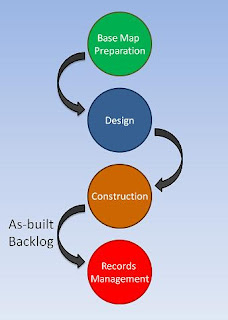 The as-built workflow can be explained with an example. A new subdivision project typically starts by assembling a collection of cadastral maps, existing infrastructure data and other information from a variety of sources to create a base map. Subdivision design is next; new infrastructure is drafted, existing infrastructure is updated and detailed design drawings for construction are created. Then construction takes place and upon completion, information about the construction is collected and compared to the design documents to create an as-built drawing. This as-built information is then used to update the infrastructure inventory database.
The as-built workflow can be explained with an example. A new subdivision project typically starts by assembling a collection of cadastral maps, existing infrastructure data and other information from a variety of sources to create a base map. Subdivision design is next; new infrastructure is drafted, existing infrastructure is updated and detailed design drawings for construction are created. Then construction takes place and upon completion, information about the construction is collected and compared to the design documents to create an as-built drawing. This as-built information is then used to update the infrastructure inventory database.The as-built problem arises for several reasons:
- Accelerated development during booming economies often means that engineering and construction firms have all-hands-on-deck to keep up with construction demand. Consequently, creating as-built drawings is sometimes just not a priority.
- As-built drawings are often created from paper design documents that contain redline markups describing the as-constructed information. These paper documents are then re-drafted to create an electronic version that is added to the infrastructure inventory database. The re-drafting effort is error prone and time consuming.
- As-built drawings and the infrastructure inventory database are often maintained via different systems (typically CAD and GIS) and by different departments. Loading CAD data into a records database may require translation, editing for topology and other inefficient workflows.
The solution requires a new way of thinking. Stay tuned as I discuss proposed solutions to the as-built problem in future posts.
Until next time…
Tuesday, February 10, 2009
3D GIS is Easy
 If you thought 3D was hard, think again. Maybe a different point of view would help.
If you thought 3D was hard, think again. Maybe a different point of view would help.I recently had the pleasure of attending a seminar entitled “A New Dimension in GIS – 3D Analysis”, hosted by the British Columbia Chapter of URISA, in which a half-dozen speakers shared their 3D GIS experiences and insight during this one-day event.
Convergence: The opening keynote presentation by Doug Eberhard (Senior Director, Autodesk) set the tone of this event by providing us with an eye-popping vision of the future in which the convergence of design, geospatial analysis, simulation and visualization are fuelling the emerging business of digital cities. According to Eberhard, at the heart of digital cities are models. These models range from model agencies and model designers to model contractors and model operators. These models allow us to examine our world in new ways –ways that can help us become a model planet.
New Perspectives: Dan Campbell (Manager, Graphics and Communications, City of Vancouver) discussed the City’s experiences, gathered over the last 20 years, in working with 3D models. In fact, it was Campbell that said, “3D is Easy; it’s 2D that’s hard.” His point was that we live in a 3D world and no-one needs to teach us how to interpret this 3D world. And yet, when we work with infrastructure designs, architectural plans and maps we force our 3D world into a 2D abstraction. According to Campbell, this 2D abstraction for the non-professional is equivalent to trying to read hieroglyphics - misinterpretation and lost meaning is often the result.
Integration: Dale Lutz (Vice President, Safe Software) explored the topic of integrating CAD, Building Information Modeling (BIM) and geospatial data and discussed the role of CityGML, Industry Foundation Classes (IFC) and LandXML in the creation of 3D models. Various integration scenarios were also presented including the use of 2D CAD buildings with LIDAR to create 3D extruded buildings and the use of 3D geo-referenced BIM.
Key Takeaway: For me, one of the key takeaways of this seminar was that 3D GIS is about making it easier for the users of the information and not the CAD and GIS gurus. It’s about an easier way to analyze, visualize and communicate information about our 3D world. The boundaries between design, visualization and geospatial analysis are blurring. And yet, it’s the people and processes and not the technology that remain obstacles in realizing the vision of 3D digital cities. Data integration and an open, non-proprietary approach continue to be at the heart of the solution.
Until next time...
Monday, January 19, 2009
The Five Principles of Engineering GIS
 Have you ever rummaged through your toolbox looking for that certain tool only to find that you stored it somewhere else? If you have then you know how frustrating and inefficient it can be.
Have you ever rummaged through your toolbox looking for that certain tool only to find that you stored it somewhere else? If you have then you know how frustrating and inefficient it can be.Well, when it comes to CAD and GIS, traditional thinking separates design tools from geospatial tools into different packages. When you’re faced with working in both domains, however, you end up switching back and forth between those packages. This means you also need to pass the data back and forth. The process is error prone and not very efficient.
Engineering GIS combines CAD and GIS capabilities into a single unified toolset. That is, the engineering design, data creation and editing tools of CAD are combined with the database, analysis and spatial data management tools of GIS.
There are five key principles of Engineering GIS:
1. Data passes through a lifecycle. Engineering GIS recognizes that data passes through a lifecycle. For example, when working in the municipal infrastructure domain, data moves through various phases from surveying and mapping, to design and construction, and finally to management. Engineering GIS assumes that the design information will be used in different ways by many people downstream from the engineering design process. Consequently, engineering drawings are topologically correct and “GIS ready” which streamlines the task of incorporating this information into an infrastructure management system and a geospatial database.
2. Access data natively. Engineering GIS recognizes that data comes in many different formats and from many different sources including traditional engineering and GIS environments, spreadsheets and databases, as well as, desktop and web-based sources. However, rather than relying on a data import/export process, Engineering GIS promotes working with the data in its native format. Consequently, data integrity is maintained, data redundancy is reduced and efficiency is improved.
3. Leverage design tools. Engineering GIS leverages CAD and engineering design tools because of their precision and ease of use for data creation and maintenance of engineering design features, as well as, mapping and other geospatial data.
4. Leverage geospatial tools. Engineering GIS leverages GIS tools because of their data oriented capabilities for automated mapping, spatial analysis and management of geospatial databases.
5. Renderings must be accurate. Whether printed to paper or published to the Web, Engineering GIS ensures that drawings and maps are accurately rendered with the point, line and polygon styles, raster and vector overlays, symbology, dimensioning and overall appearance that users expect.
As you can see, with Engineering GIS, you don’t have to choose between CAD and GIS software because both types of tools are available in one place. Together, they create a toolset that simplifies engineering and geospatial data integration.
Until next time...why not take a moment to geoExpress yourself?
Wednesday, January 14, 2009
CAD and GIS like Milk and Cookies
 Milk and cookies - just plain good! There’s something about pairing the crunchy sweetness of cookies with a refreshing glass of milk that not only tastes great but satisfies too. Some things are meant to be together.
Milk and cookies - just plain good! There’s something about pairing the crunchy sweetness of cookies with a refreshing glass of milk that not only tastes great but satisfies too. Some things are meant to be together.I think that CAD and GIS are kind of like that; I think CAD and GIS are meant to be together.
If you are an engineer or a drafting professional, you know all about CAD. You know the value of using CAD for engineering design and drafting; you know that when it comes to producing accurate drawings for construction purposes, CAD is the right tool for the job. In fact, there’s no better tool.
However, as an engineer, you may also have a need to place your designs within a geospatial context; you may need to combine design information with geographic data and you may need to examine your designs using spatial analysis techniques. In fact, attribute data, raster imagery and thematic mapping may help you to better design and visualize your infrastructure projects.
Traditional thinking separates design workflows from geospatial workflows. Consequently, you stick to what you know. With little experience in GIS or little time to learn new technologies, a choice is made; you focus on design and let someone else handle the geospatial stuff.
Unfortunately, this approach results in a disconnect between design departments and GIS departments, and between CAD data and GIS data. Consequently, workflows suffer which compromise efficiency, affect decision making, and impact data accuracy and currency.
However, there is an alternative: a unified approach called Engineering GIS that embraces both engineering design and GIS. Engineering GIS together with an improved understanding of how GIS skills can complement existing design skills can help overcome those workflow challenges and ensure that CAD and geospatial data are integrated in a manner that respects both engineering design and GIS requirements.
CAD and GIS like milk and cookies – just plain good.
Stay tuned as I elaborate on the importance of an Engineering GIS approach in future posts. I’ll also highlight some of the challenges encountered when attempting to integrate design information with geospatial data and I’ll review the key skills that you need in order to take advantage of Engineering GIS.
Until then… remember to geoExpress yourself.
Wednesday, January 7, 2009
The Road Ahead: Time for Change
 Happy New Year and welcome to geoExpressions!
Happy New Year and welcome to geoExpressions!